Many companies in America, Europe and Australia are outsourcing work to Asian countries such as India and the Philippines. Their goal is to free up their organization with minor tasks that can be done by staff in remote locations at lesser cost. In fact, even celebrities do this to help them organize their schedule and respond to emails as well as phone calls.
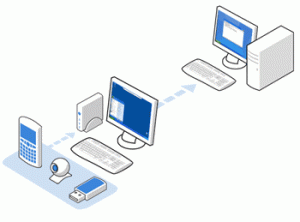
This has been the case for the business process outsourcing industry for many years now and so far, a great number of firms that have outsourced major and minor work are satisfied with their remote staff. Even solo entrepreneurs are also now hiring virtual assistants if only to help them with certain tasks that they no longer have time to do.
At least with an assistant in another location, they need not concern themselves with the computer and other hardware the staff will use. They only have to install a remote monitoring software to allow them to keep track of the work their assistant does.
A remote monitoring software serves as the eye of the manager. It works by recording and taking screenshots of the desktop of a remote staff every few minutes. Some requires the staff to provide details of what he or she is doing on a pop-up window. The business owner is then able to see the screenshots and the text of the work being done.
This type of software is available online and its price ranges from $30 to $100 depending on the features you’re looking for. Important features you can choose from include keystroke logging, screenshot logging, chat/IM, document tracking, web-based email, remote reporting, built-in reports, internet usage, email alerts, keyword/website blocking as well as remote/mobile access among many others. Some small companies may only choose to record web searches in all their computers including those in remote locations while a bigger firm may require detailed recording and filtering system in their installed office computers.
Normally, the remote desktop client available in the Windows operating system will let you install any monitoring software. To do this, simply click Start, then go to Run and type “mstsc” on the window that appears. From there, you can then connect to the remote computer. The next step is to download the remote monitoring software from the web browser and then install and configure it. Between a free and paid software, the paid type is usually more professional and provides support should problems occur.
Business owners need to monitor their staff on a regular basis. This will ensure that the tasks assigned to the employees are accomplished on time, doubts are cleared and questions are answered. Supervision is vital and contrary to what people believe, it actually helps in making a worker more efficient in his job. It is deemed essential in a company’s productivity and sustainability regardless of the industry it belongs to.
Photo via computerremotecontrol.net
About the guest author:
Mandy is a virtual assistant who uses a remote monitoring software which keeps his employer updated of his work. Learn more here about this very useful online tool.
Originally posted on December 29, 2012 @ 11:53 am